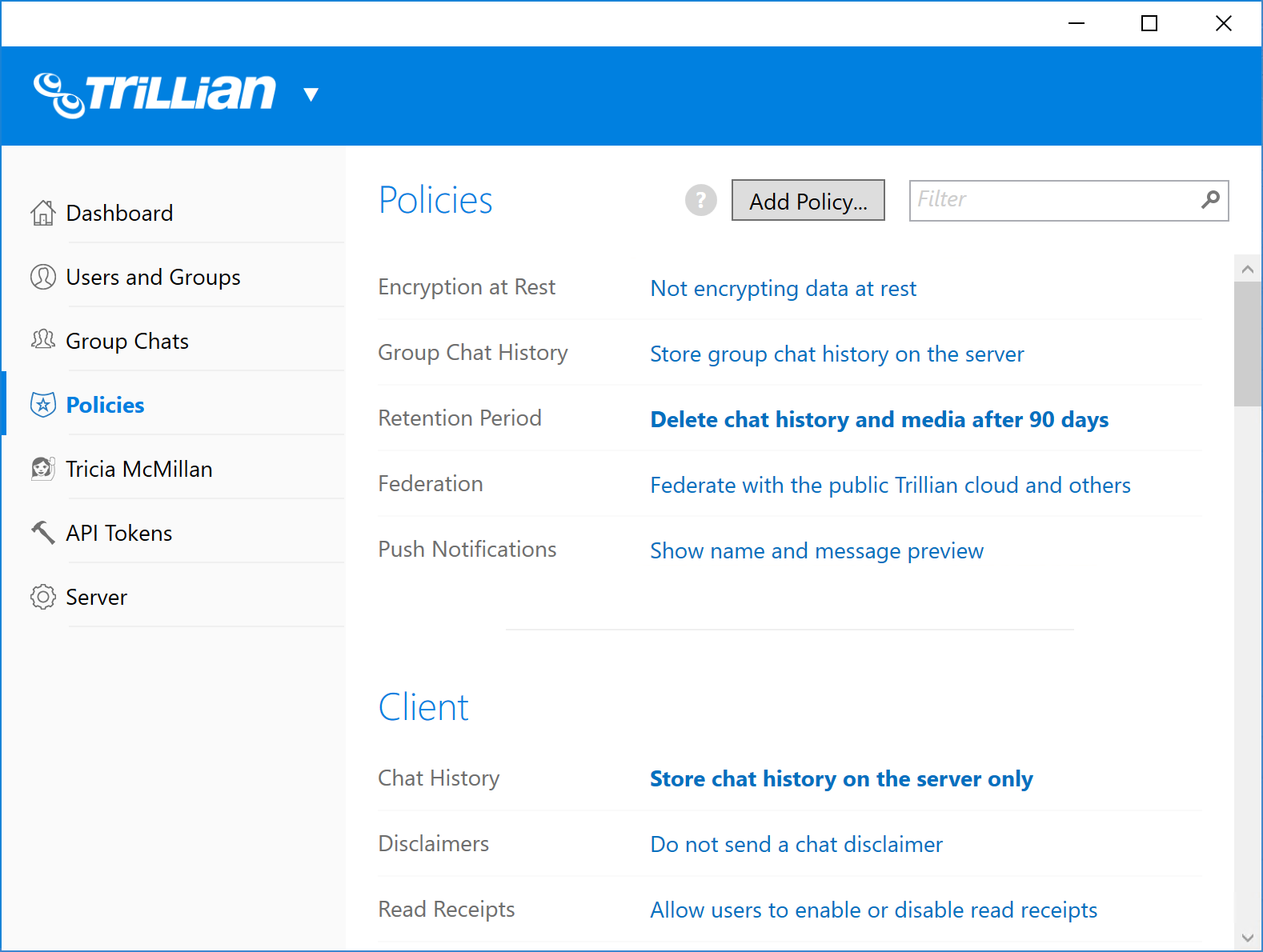Secure Messaging
Your company's own private instant messaging network, optionally hosted on your own server.
Secure Group Chats
Bring teams together with group chats that can be configured by admins or end users as you prefer.
File and Image Transfers
Drag and drop files and images for instant sharing to contacts or even to group chats.
Screen Capture
Click and drag a rectangle around the desired portion of your screen to share it with your contacts as an image.
Voice Clips
On mobile versions of Trillian, send short voice clips during those times that the keyboard isn't accessible.
Desktop and Mobile Clients
Trillian has true old-school-native desktop clients on Windows, Mac, Linux, iOS, Android, and the web.
Chat History Viewer and Search
Desktop clients offer a dedicated chat history viewer with search, a built in calendar control, and summary views.
Read Receipts
See when contacts have received and read your messages. Helps prevent and start fights at the same time.
Urgent Messages
Urgent messages break through muted windows and do not disturb mode if you really need someone's attention.
Customizable Notifications
Fine-grained control over sounds and notifications ensure you're only interrupted by the things you care about.
Emoji
Trillian's full support for the latest emoji graphics means you're always expressing yourself in style.
Blast Messaging
Send one-to-many blast messages when you want replies to come directly to you and not to a group chat.
Muting
Mute contacts or group chats if you need a break from selected conversations only.
Do Not Disturb
Mute everyone with Trillian's special do not disturb mode if you need a break from everything..
Spellcheck
Ensure you're not making a fool of yourself professionally with our handy built-in spellchecker.
Text Formatting Options
Express yourself with font colors, sizes, and formatting options like bold and italic.
SMS
Send and receive standard text messages to mobile phones not a part of your Trillian network.
Integrations
Trillian can be integrated with third-party services via Tricia McMillan, your company's chat bot.
API
Leverage our flexible RESTful API to send messages to group chats, pull chat history, and more.
Centralized Administration
Companies stay in full control of their users and policies centrally, ensuring access to Trillian is strictly regulated.