Invisibility
All versions of Trillian support a special invisible status. When you mark yourself as invisible, you immediately sign off to everyone on your contact list but can continue to see the status of your contacts. Invisibility is a way to stay online and connected without letting people know you're available, and you can continue to send and receive messages as normal while invisible.
Using invisibility
- Click the status dropdown in your contact list.
- Click invisible in the menu of available statuses.
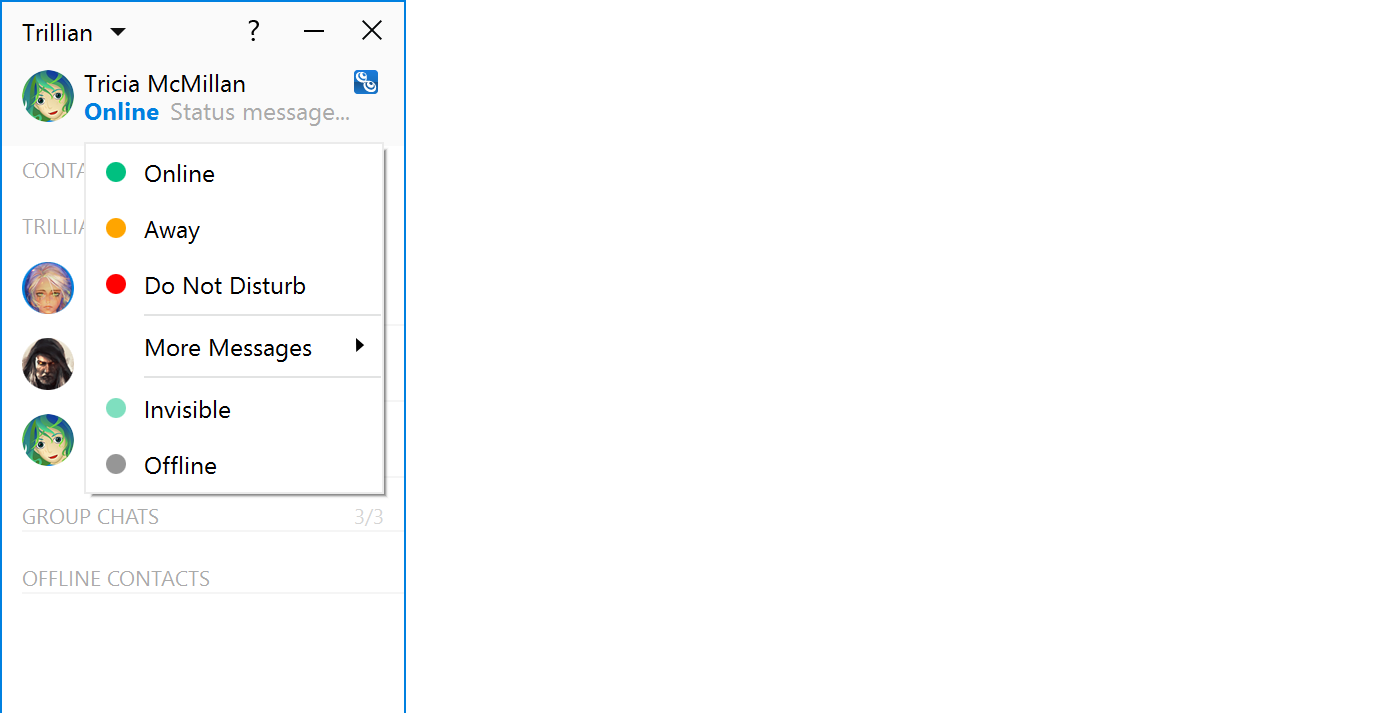
Using the allow list
If you want to stay available to certain contacts even when going invisible, you can add them to your allow list and they will see you explicitly marked as invisible instead of offline. To add a contact to your allow list:
- Right click the contact on your contact list or right click inside of the contact's chat window and click Privacy > Appear Online Always.
