Uninstalling Trillian for Windows
- Open the Start menu, type the word add in the search box, and then click Add or remove programs.
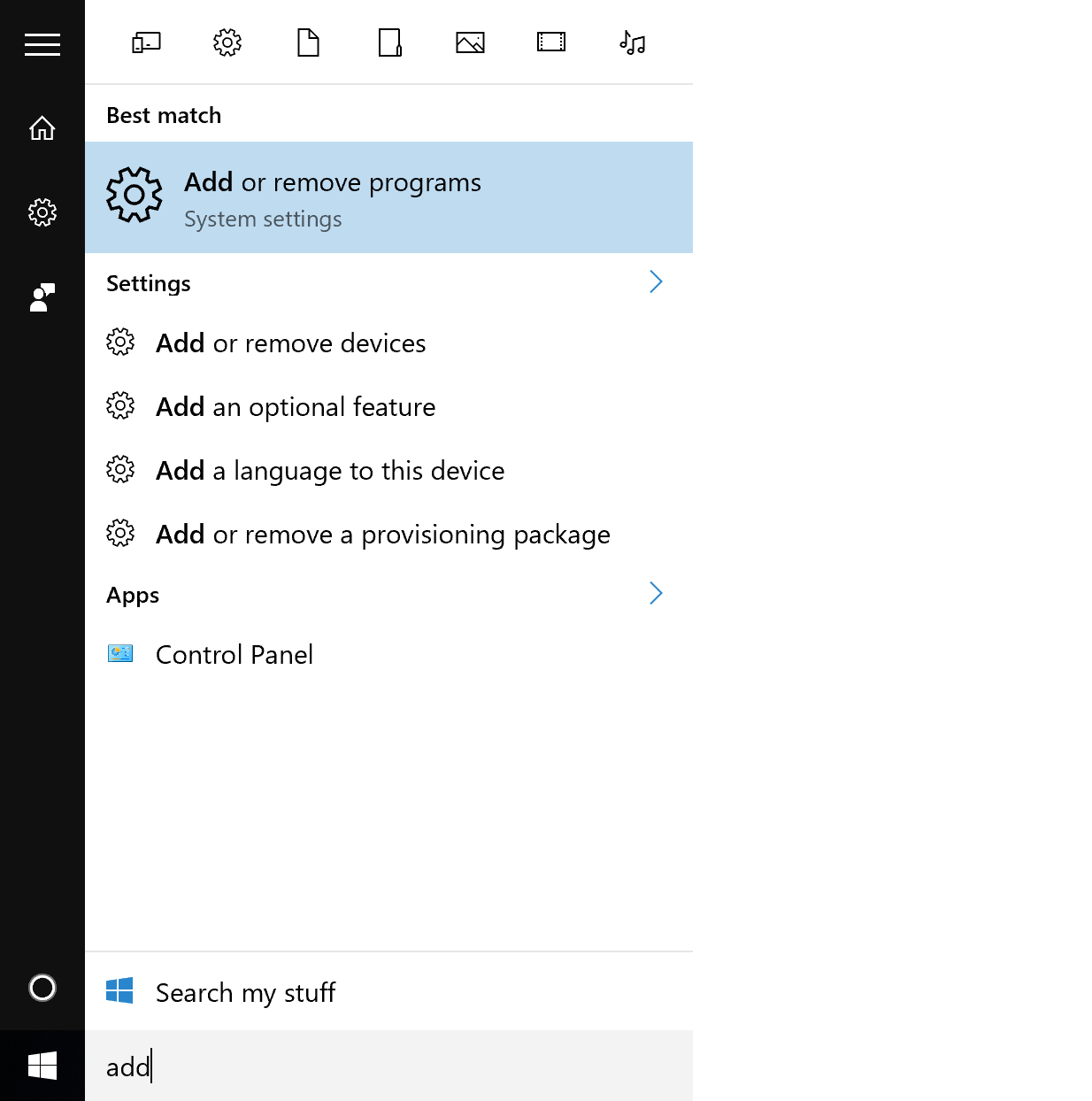 1
2
3
1
2
3
- On the Apps & features page, click Type an app name and type trillian to locate Trillian. Click the Trillian entry and click Uninstall, then click Uninstall again to begin the uninstallation process.
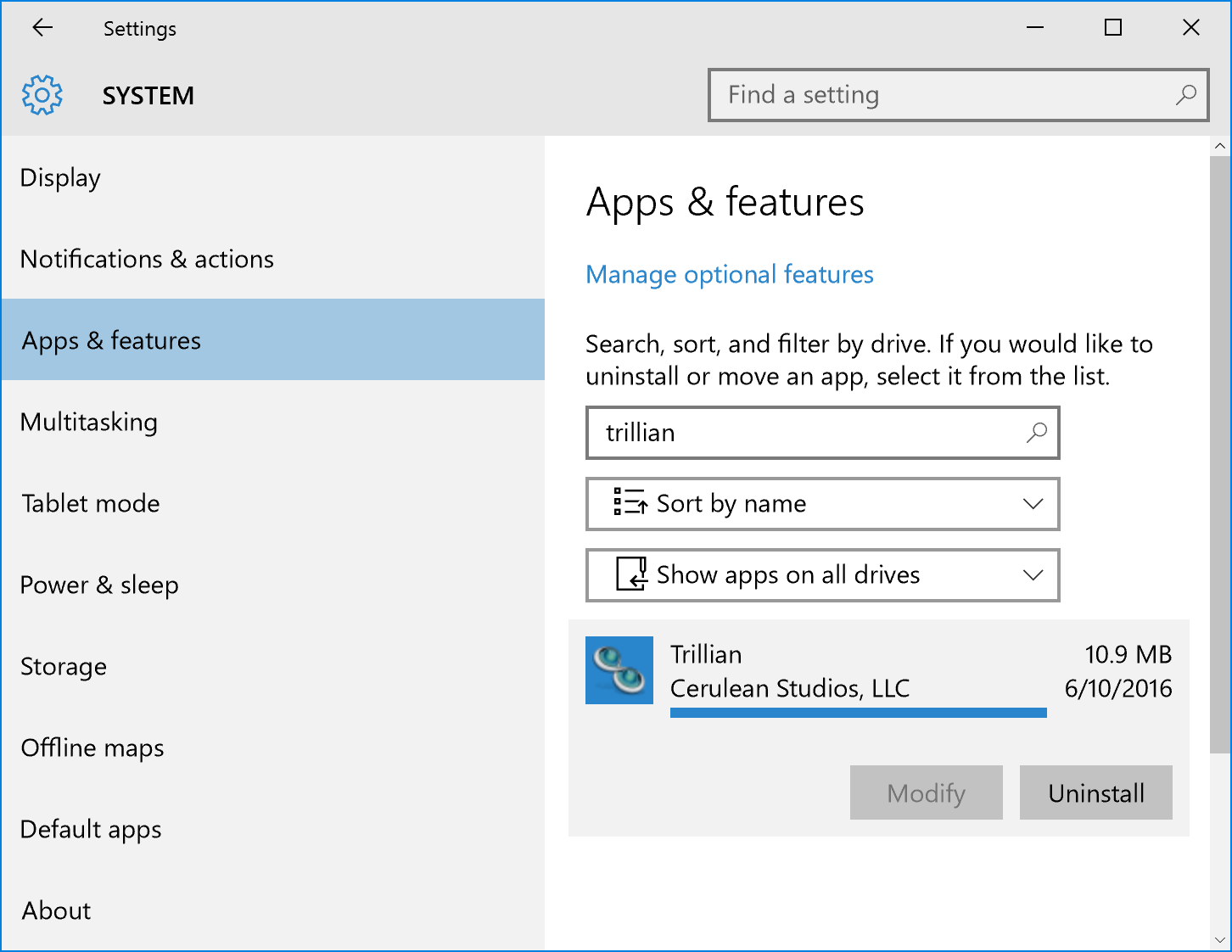 1
2
3
1
2
3
- Optionally let us know why you're uninstalling and then click Uninstall to uninstall Trillian from your computer.
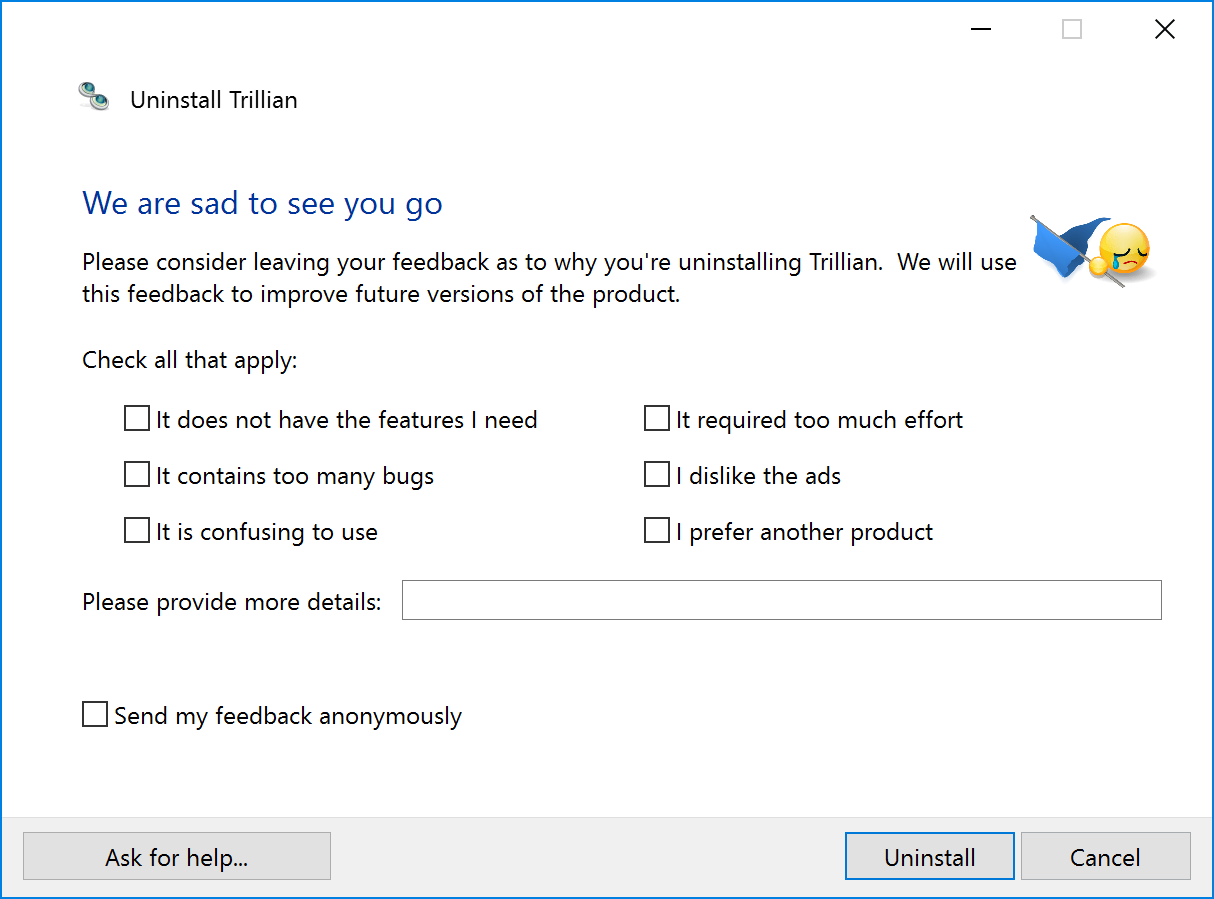
- So long, and thanks for all the fish!
- On the Apps & features page, click Type an app name and type trillian to locate Trillian. Click the Trillian entry and click Uninstall, then click Uninstall again to begin the uninstallation process.
