| Your company may have chosen to disable your ability to send blast messages. |
Sending blast messages
Blast messages are one-to-many messages. Recipients of a blast message are unaware that they've received a blast message and are also unaware that you've sent the same message to others. Replies to a blast message will come back to you directly.
Sending a blast message
- Hold down the left control key and click to select multiple contacts on your contact list:
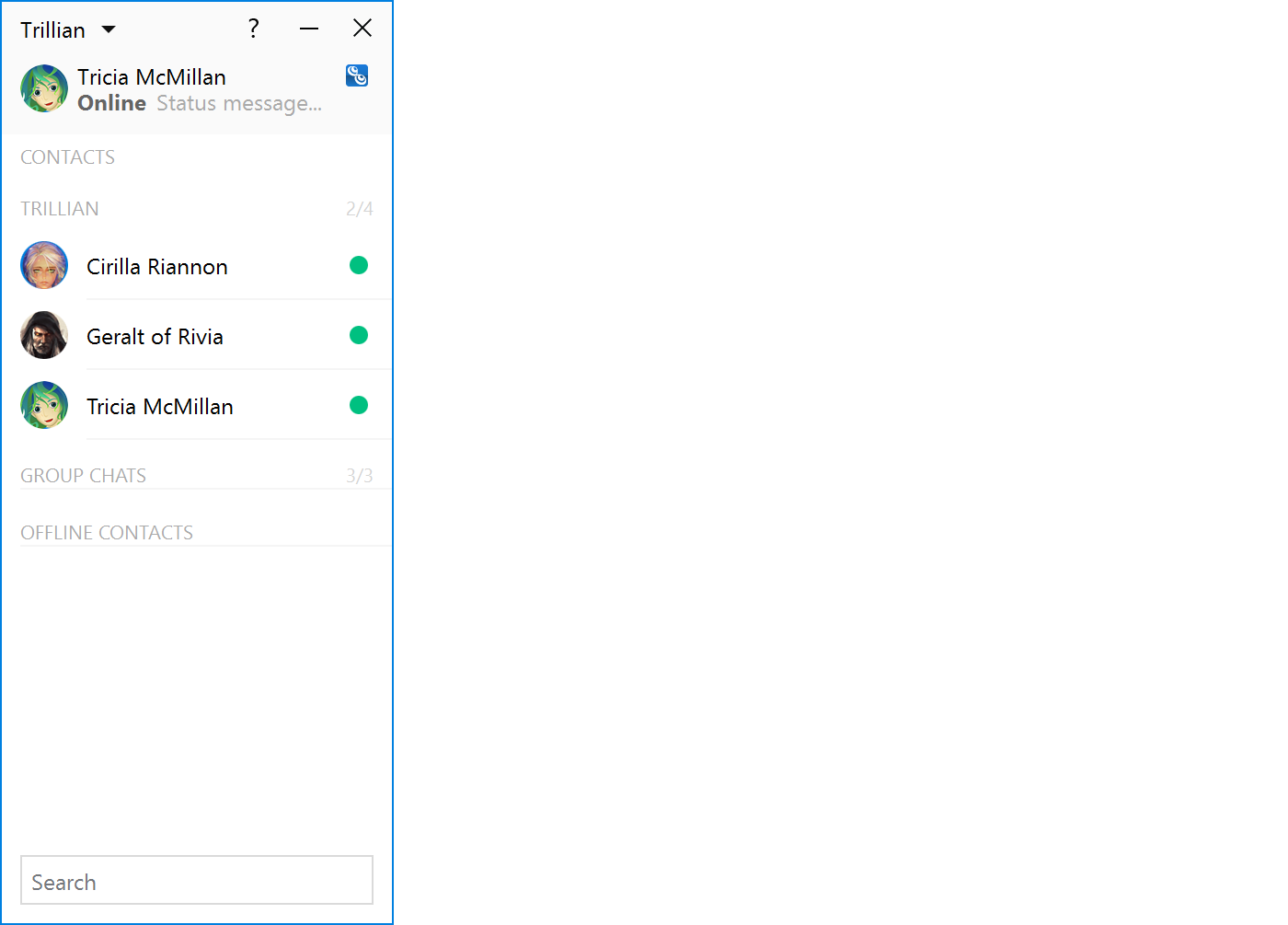 123
123 - Right-click the last selected contact to open a context menu and select Send Blast Message.
- A special blast chat window will open. Any messages you send within this window will be delivered to all of your chosen recipients.
