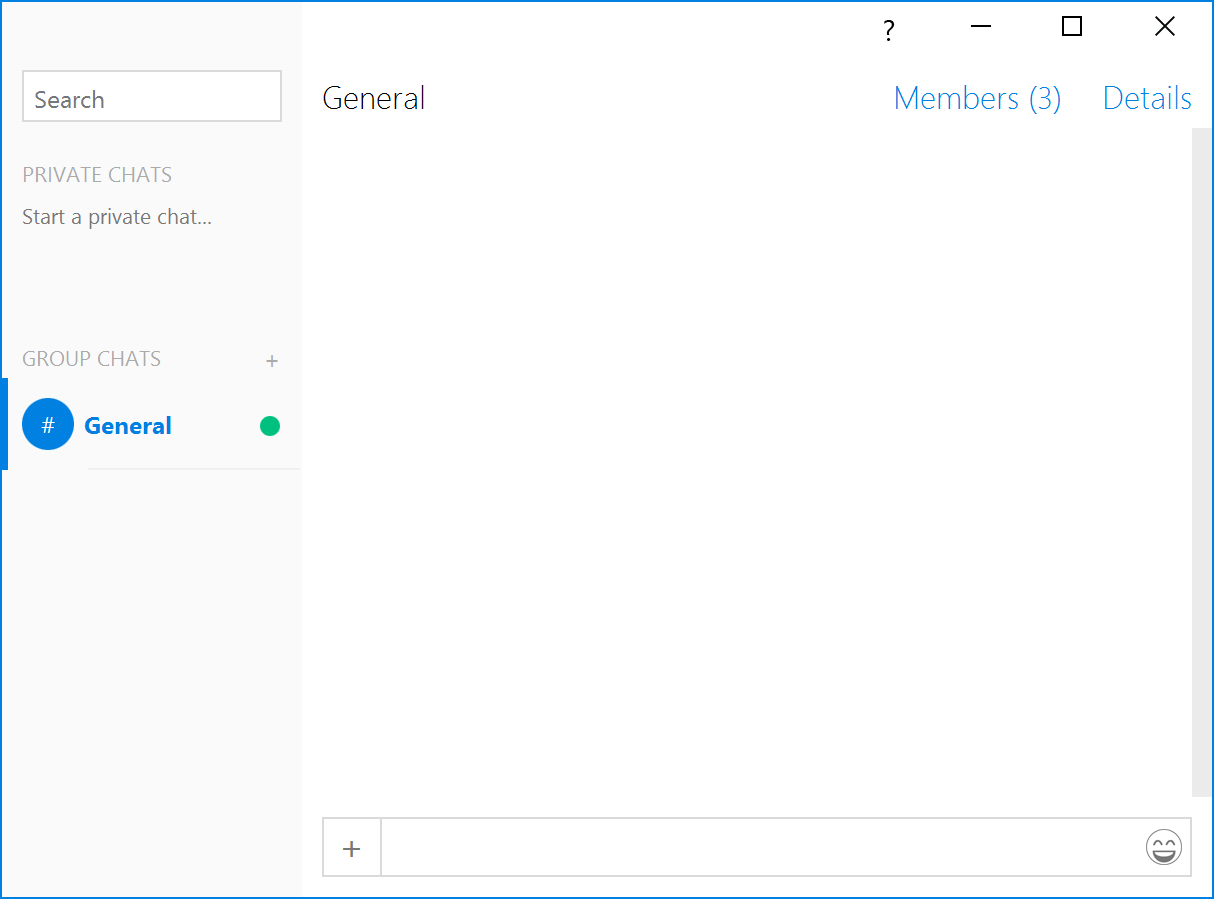Help > User > Group Chats


| You may not have permission to change an individual group chat's name! |
Group chat names are assigned on the server and broadcast to all members. Operators of a group chat can change its name and have that change beamed out to all members. In addition, individual members can rename group chats privately, for their own personal use, and these names will not be sent to anyone else.