Mail accounts using IMAP or POP3
Trillian supports optional connectivity with all IMAP or POP3 compatible mail servers, allowing you to receive notifications as new mail comes in and see a brief summary of your inbox within the contact list.
Adding a mail account
- Click the Trillian button in the upper left of your contact list and click Settings:
- Click the IM Accounts section, click Add a new account, and click IMAP or POP3 depending on which protocol your mail provider supports. We recommend the use of IMAP whenever possible as it supports more features:
- Type your email address, username, password, and server information and click Connect. Trillian will fill in common server settings if it detects an email address from a supported service provider; check the links below if you need additional assistance with common mail providers.

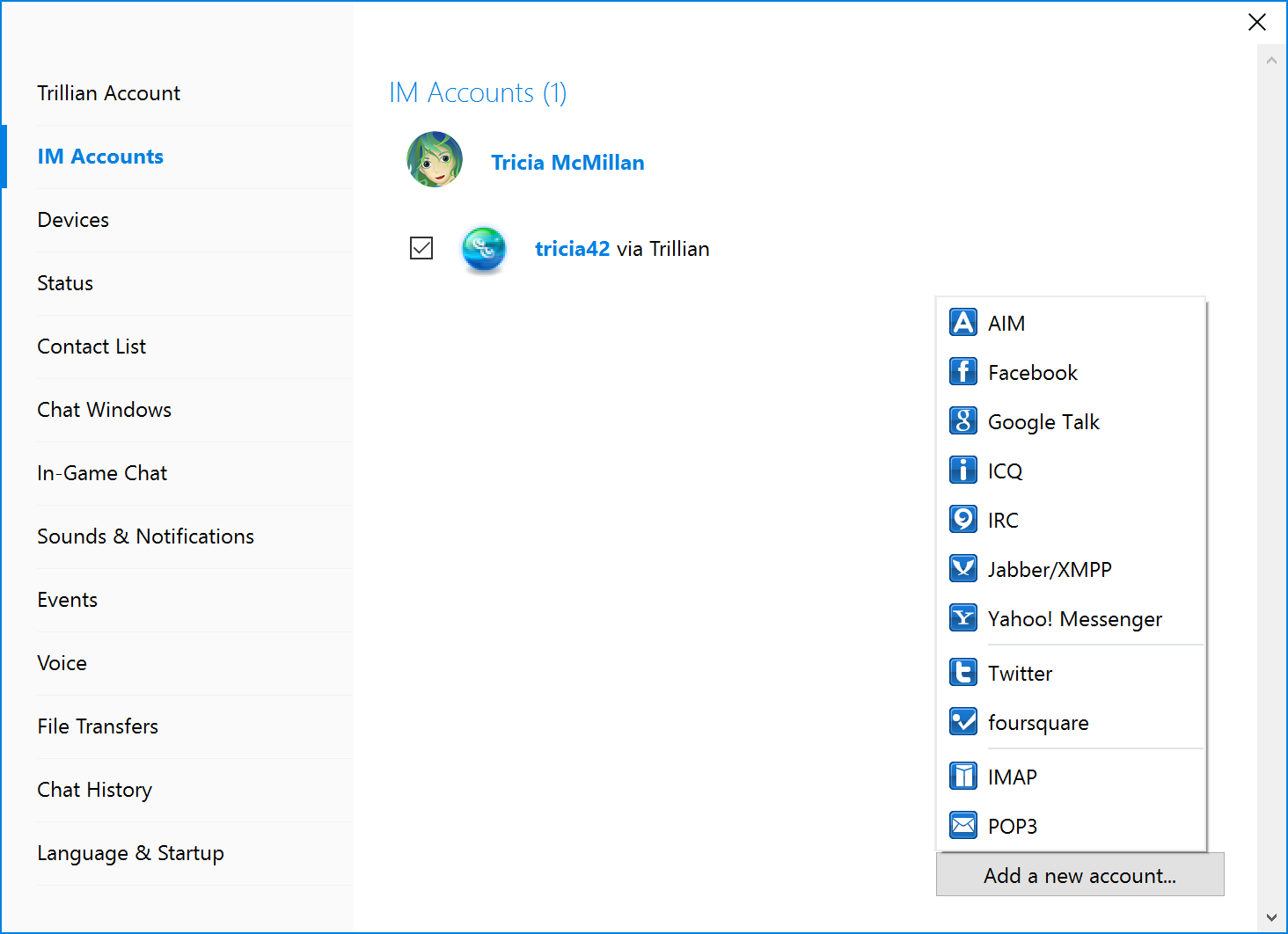
 Click here for instructions specific to AOL Mail accounts.
Click here for instructions specific to AOL Mail accounts. Click here for instructions specific to Gmail accounts.
Click here for instructions specific to Gmail accounts. Click here for instructions specific to Outlook Mail accounts.
Click here for instructions specific to Outlook Mail accounts. Click here for instructions specific to Yahoo Mail accounts.
Click here for instructions specific to Yahoo Mail accounts.