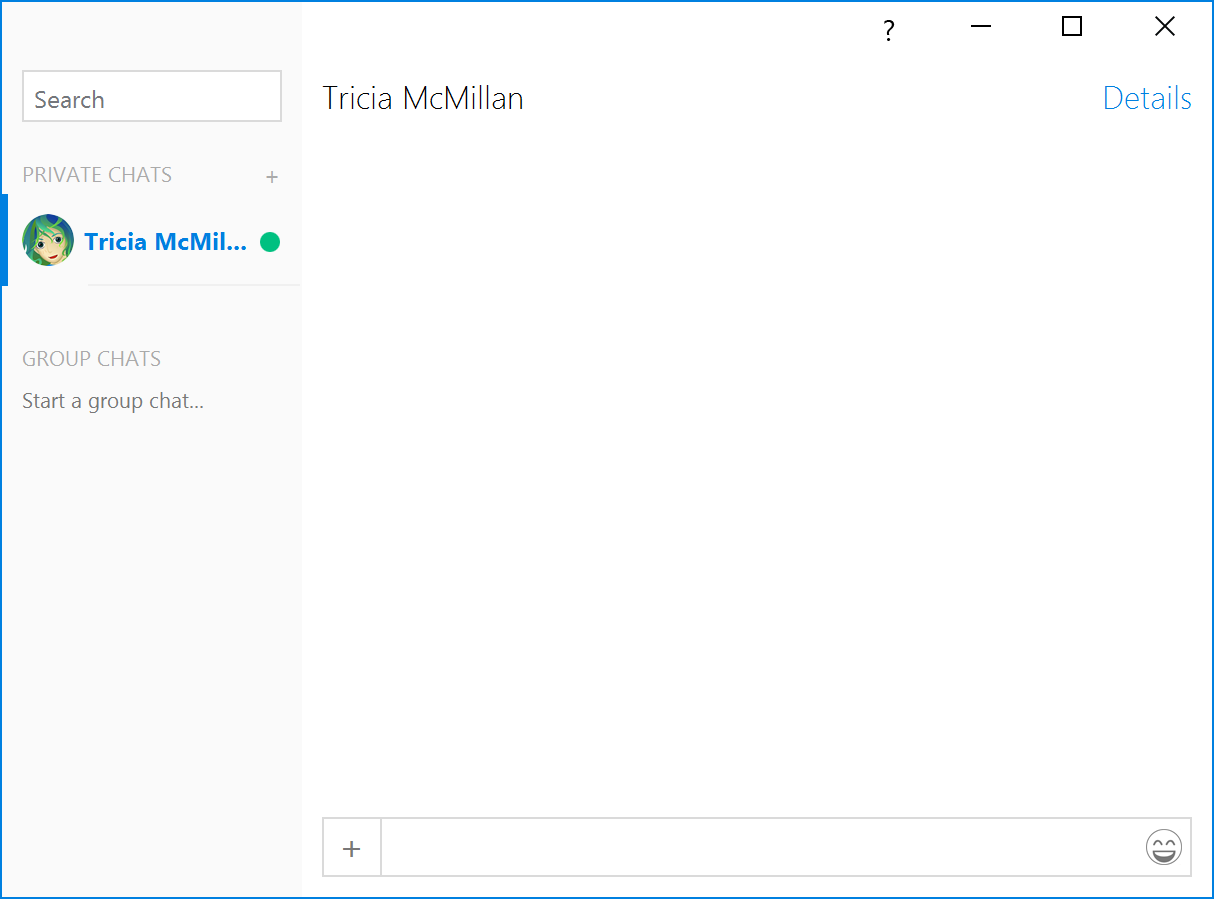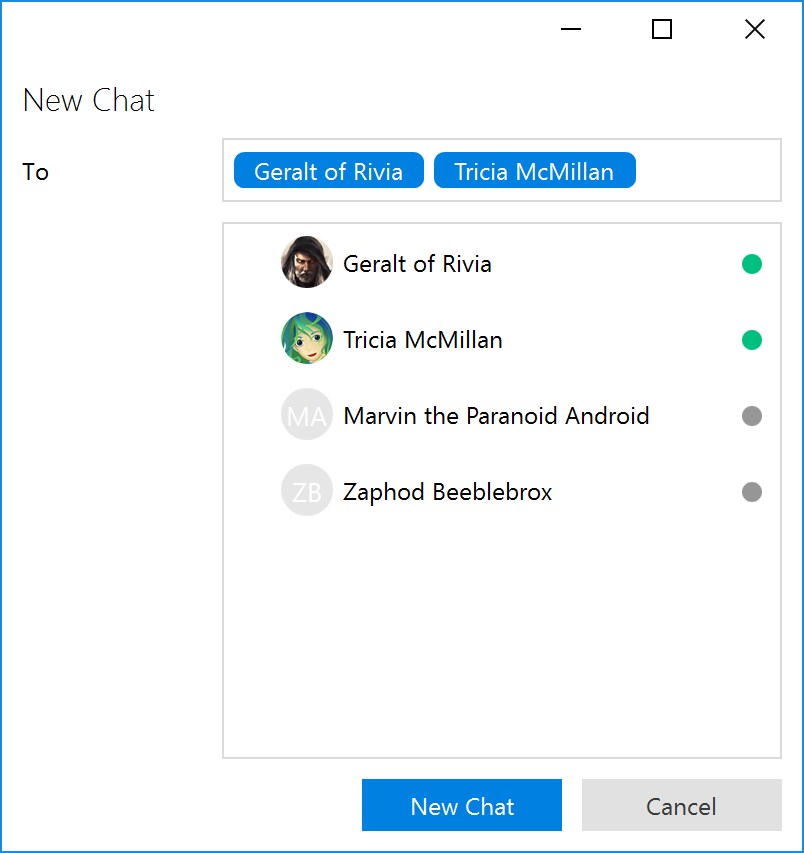Creating a private group chat
- Click the Trillian button in the upper left of your contact list and click Start Chat:
- Or, from an existing chat window, click Group Chats and click Start Chat:
- A list of contacts will appear. Use search or click to select the contacts you wish to add to the new group chat, then click New Chat to open the new group chat: