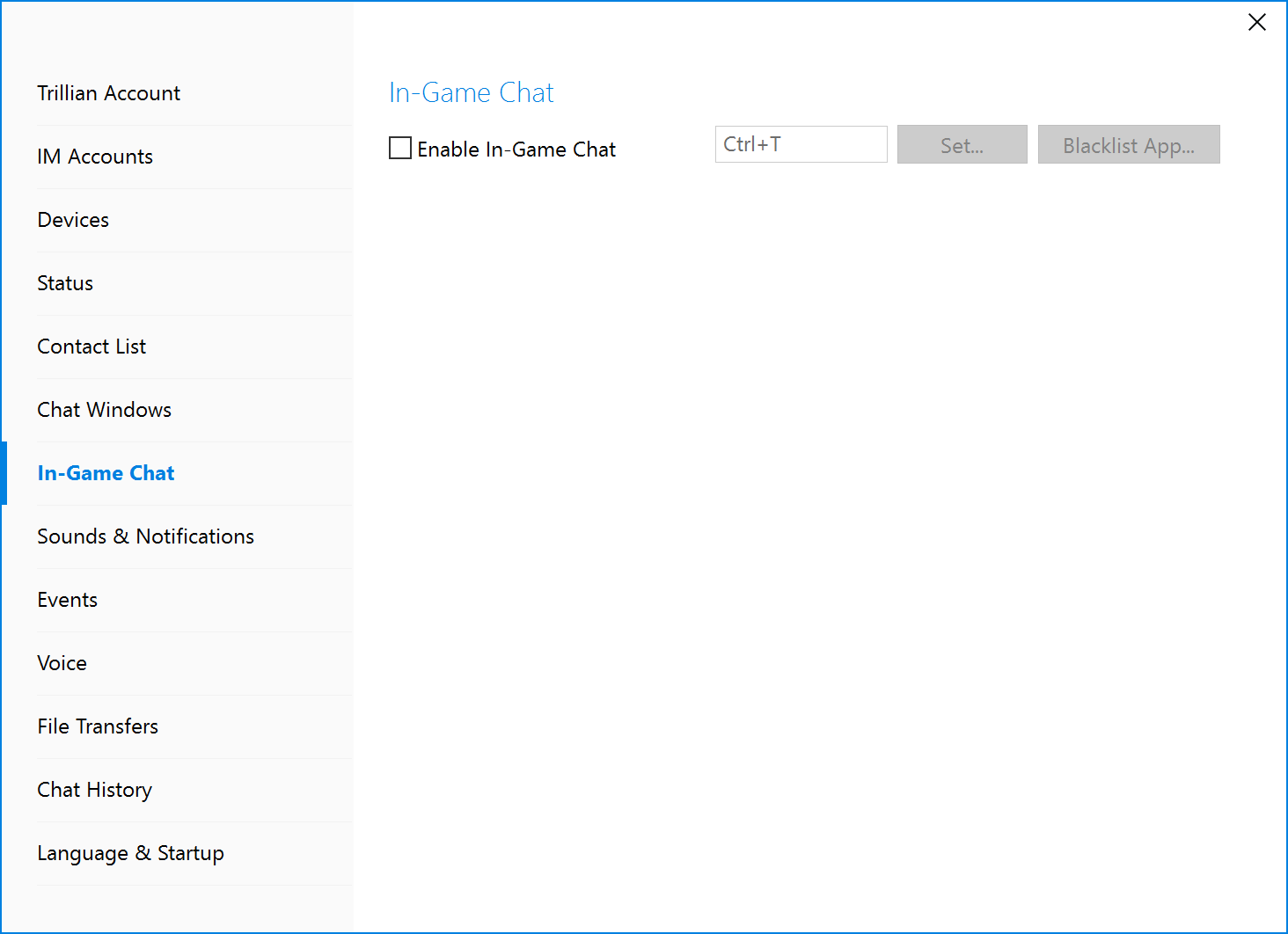In-game chat
Trillian supports an optional in-game overlay that lets you keep chatting while you're playing a full-screen game.
Configuring in-game chat
- Click the Trillian button in the upper left of your contact list and click Settings:

- Click the In-Game Chat section and click Enable In-Game Chat: