Combining contacts into a metacontact
- Hold the
Ctrlkey and click two or more contacts that you wish to combine. - Right click the last contact you selected and click Combine Contacts:
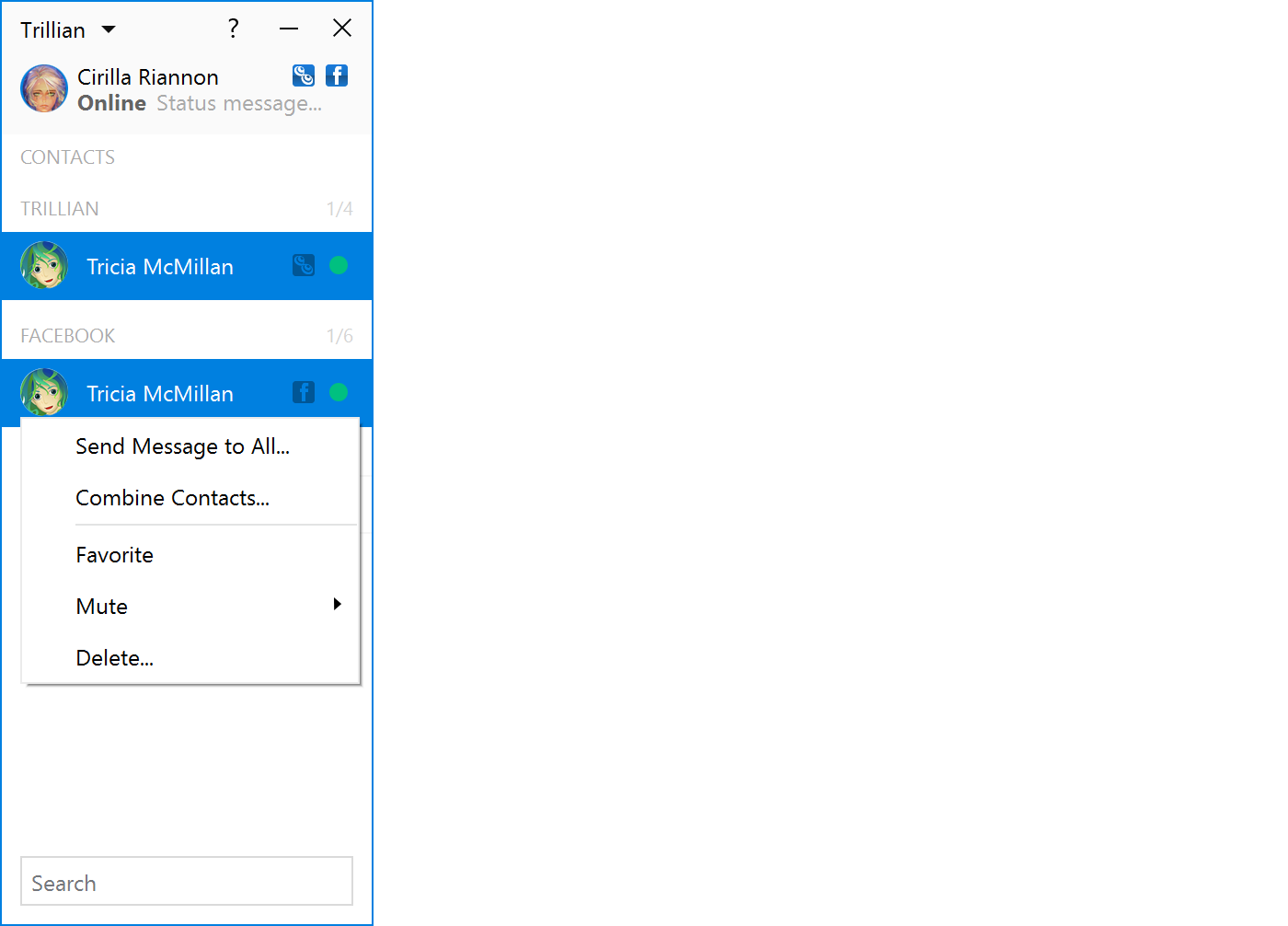 1
1
2
1
1
2
- Assign a name for the metacontact.
- If desired, drag and drop the contacts within the metacontact in order of priority. The contact at the top of the list will be the preferred contact when double clicking the metacontact to start a chat.
- Click Combine:
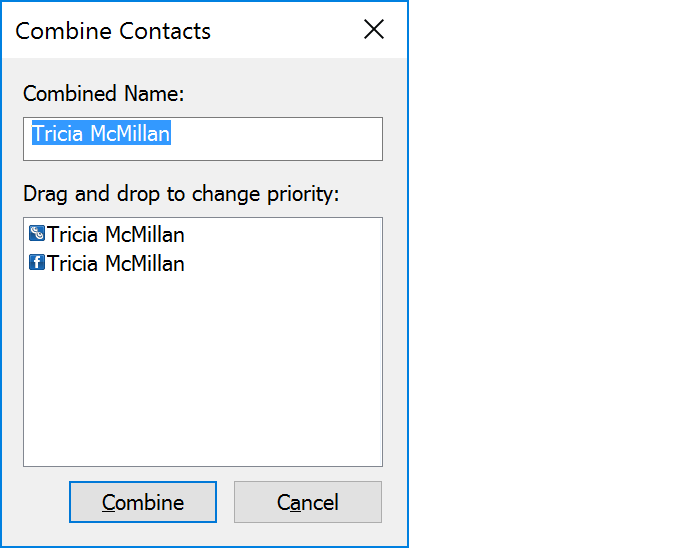 3
4
5
3
4
5
