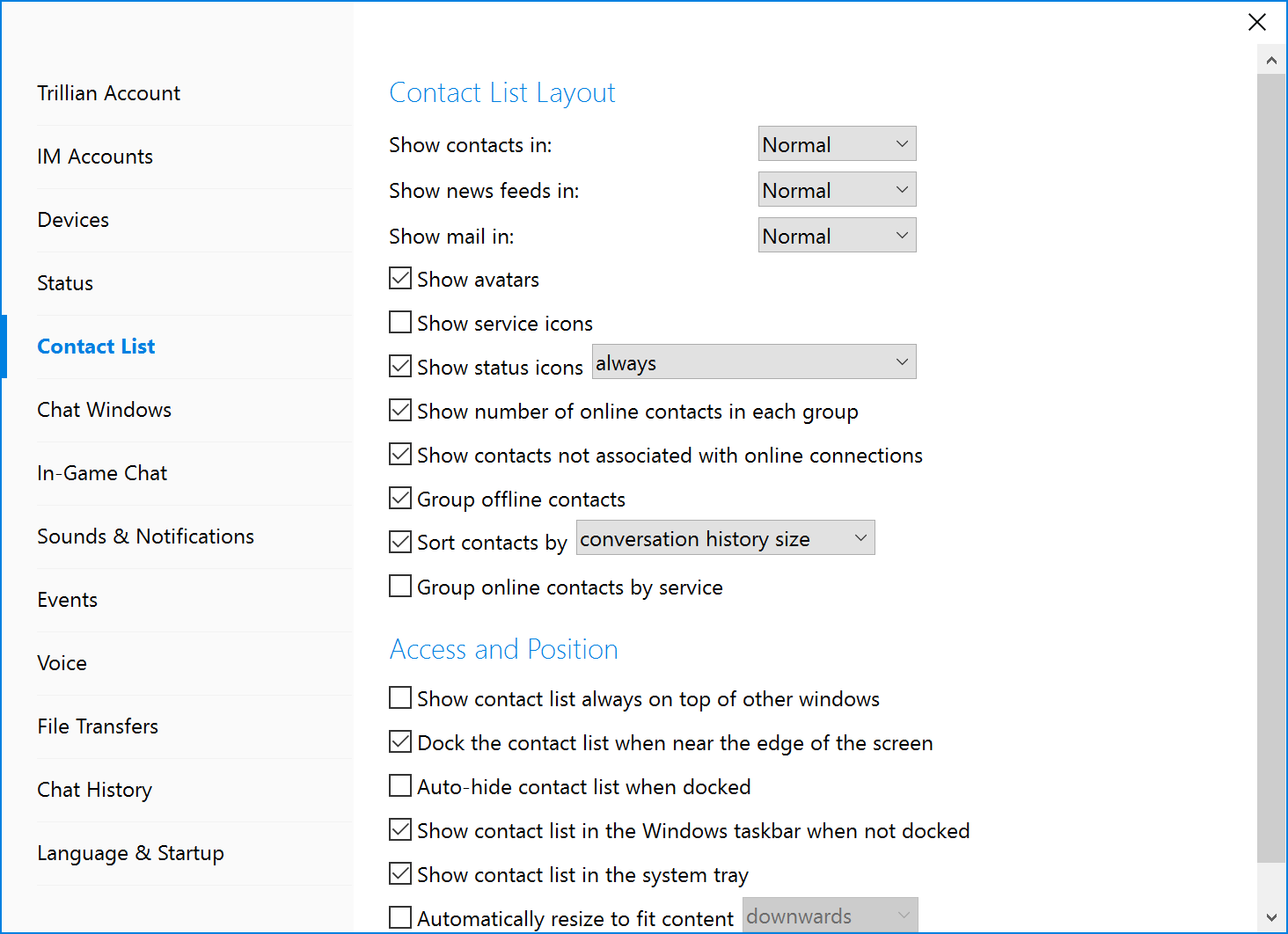Always on top
Trillian for Windows supports the ability to push the contact list window to the top of all other windows on your desktop permanently. This means that even if you click to another application, the Trillian window will continue to be visible and in some cases will obscure a portion of other apps. This can be useful if contact status is crucially important for your job and you don't like hunting around for the contact list.
Changing always on top
- Click the Trillian button in the upper left of your contact list and click Settings:

- Click the Contact List section, scroll down to Access and Position, and click to enable or disable Show contact list always on top of other windows: