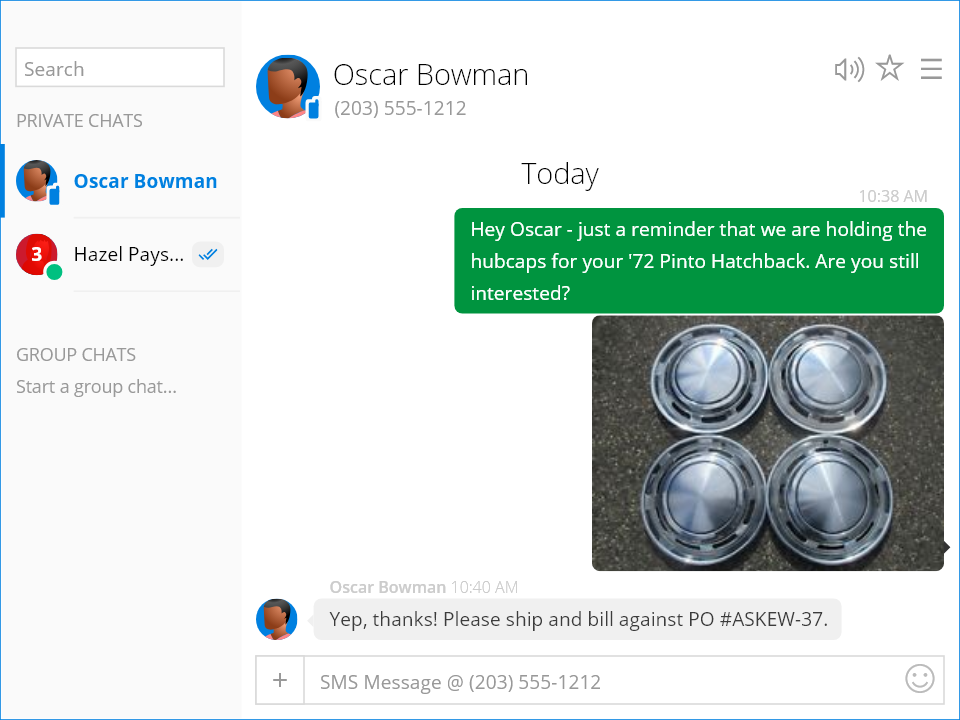You can stop pulling your phone out of your pocket to text.
It's silly to squint at a tiny screen to read texts while you're sitting in front of a giant monitor all day! Trillian SMS desktop texting works natively on Windows, Mac, Linux, iOS, Android, and right in your web browser.
Personal phone numbers stay private, protecting employee weekends.
Because Trillian SMS lets you onboard existing work landlines (or brand new numbers), employees don't have to fear customers disturbing them over the weekend or after hours. Work/life balance is real!
You can keep centralized records of employee to customer conversations.
Using Trillian SMS gives you full visibility into the texts your employees send to your customers, securely storing texts for as long as you require. Rest easy knowing that data is encrypted both in transit and at rest.