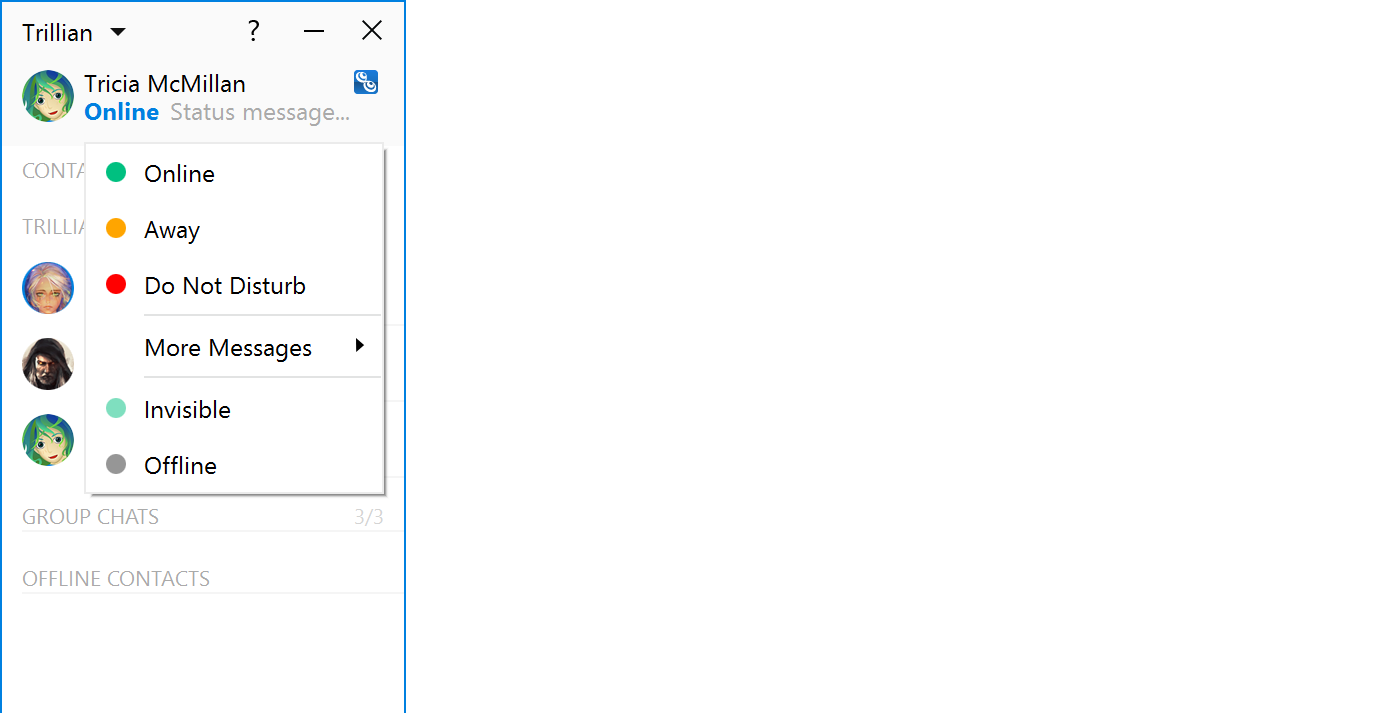Do not disturb
All versions of Trillian support a special do not disturb status. In addition to showing this presence state to your contacts, this special state also mutes all of your windows and prevents all notification alerts from appearing, including mobile push notifications! Use this special state when you require absolutely no interruptions from Trillian, such as when making an important presentation or just watching a good flick.
Using do not disturb
- Click the status dropdown in your contact list.
- Click do not disturb in the menu of available statuses.