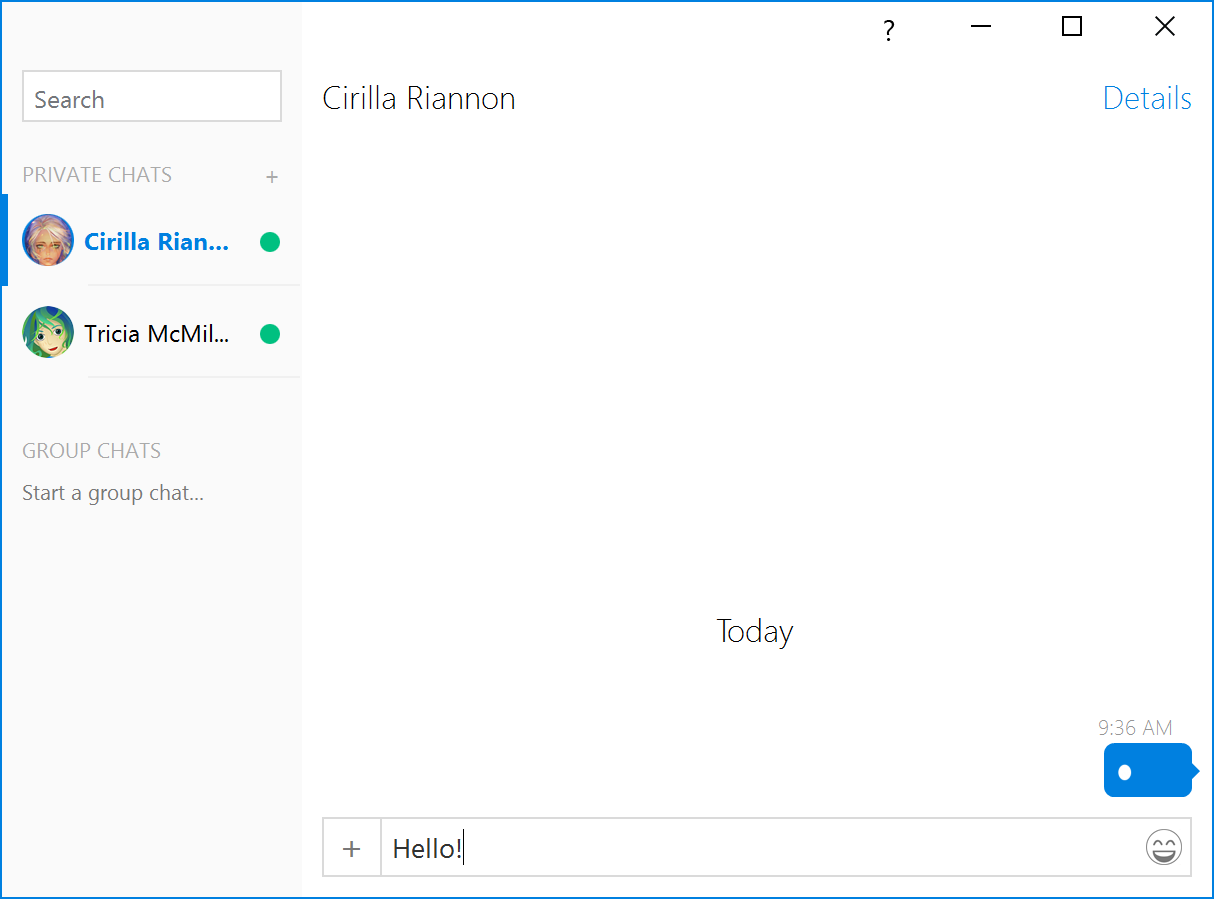Sending messages
- From your contact list, double click a contact:
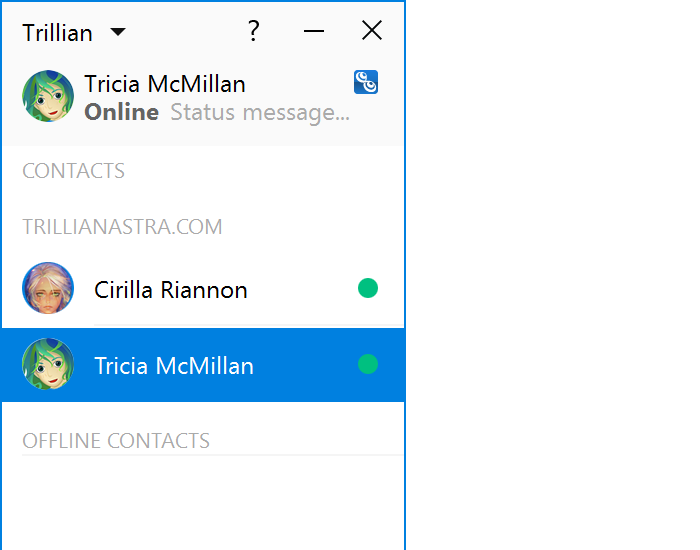
- Or, from an existing chat window, type the name of another contact into the search box or click Private Chats:
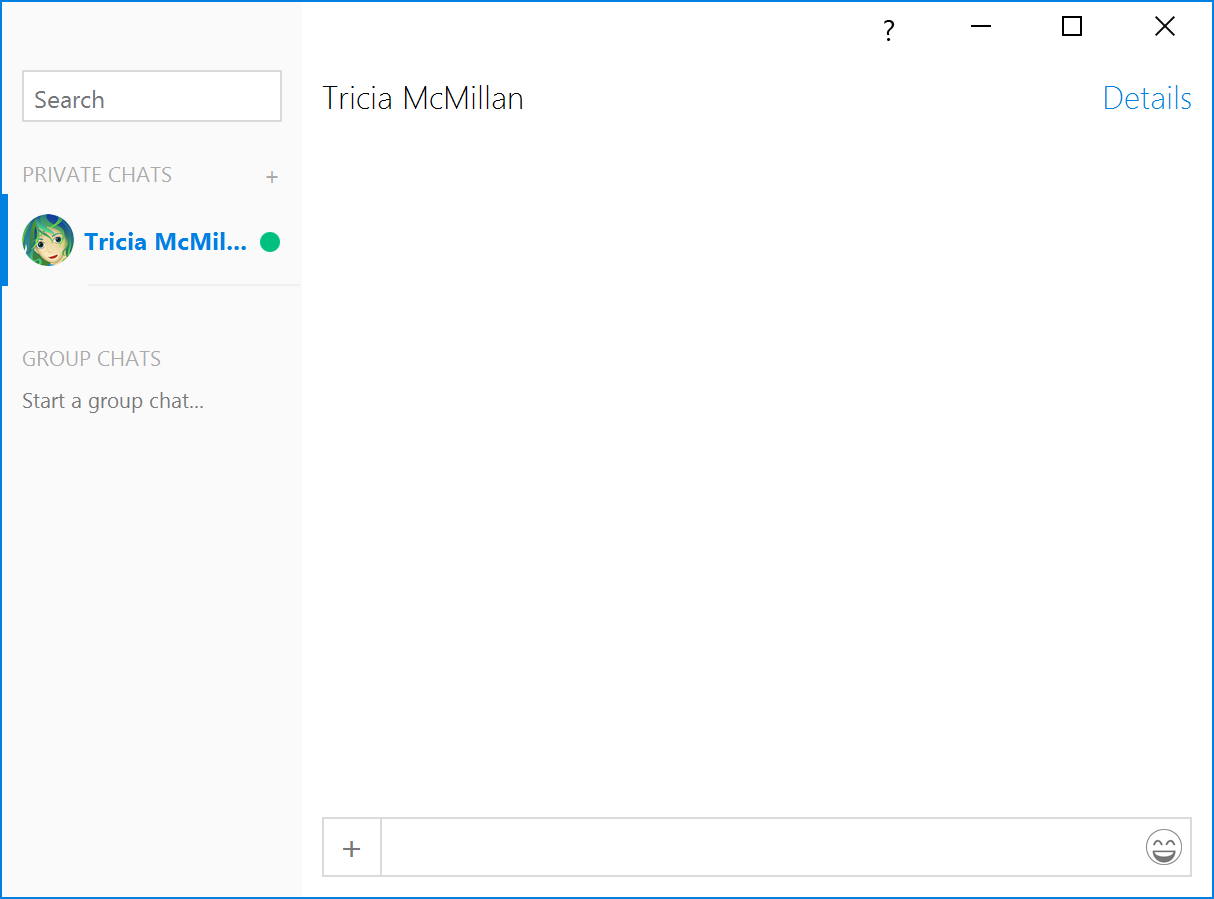
- Once the window is open, type your message in the edit control at the bottom of the window and press enter to send the message. An outgoing typing indicator will appear as a placeholder for the message you're typing: