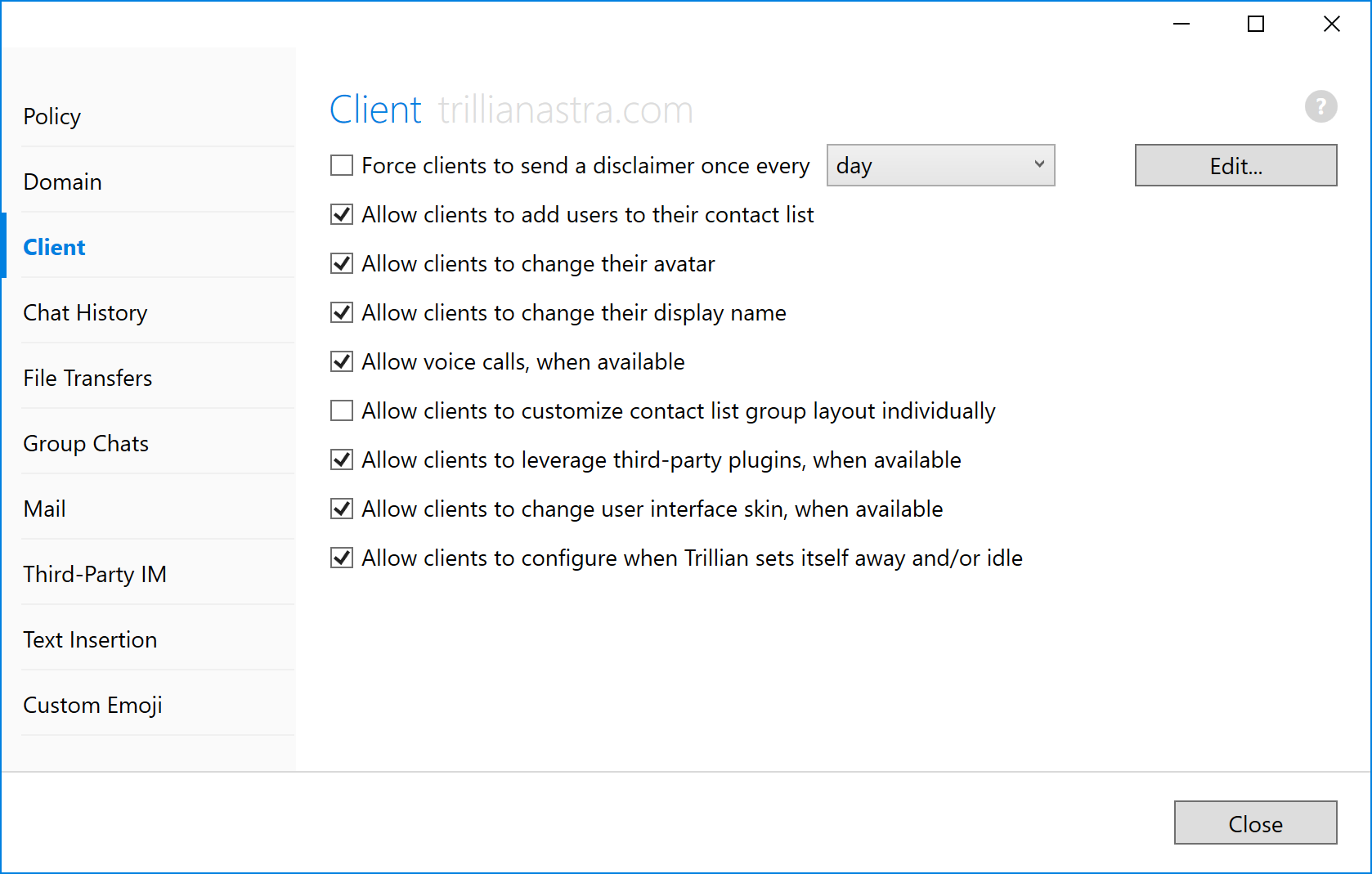| These are the instructions for |
Instructions coming soon - don't panic!

Plugins and skins
Certain Trillian clients allow users to change the user interface through skins and also load third-party plugins to extend Trillian's functionality. This can be undesireable from an IT support perspective as it's easier to help everyone when they're seeing the same UI and so on, so plugins and skins can be disabled by policy.
Locking down plugins and skins
- From Policies, double click the policy you wish to change.
- Click Client and click to change the desired settings.
- Click Close.