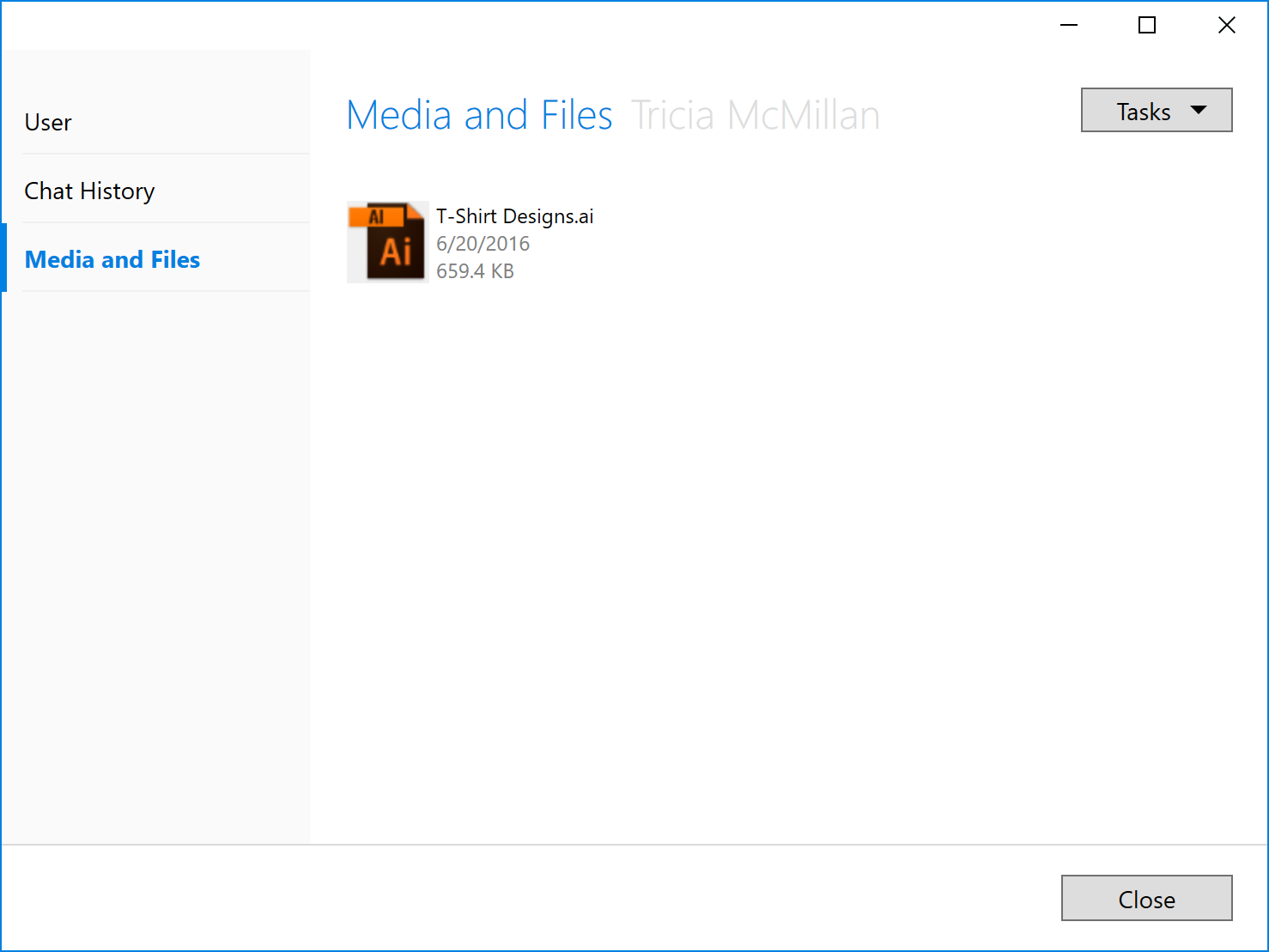| These are the instructions for |
Instructions coming soon - don't panic!

Deleting user media and files
- From Users and Groups, double click the user whose media you wish to delete.
- Click Media and Files. A list of all media stored on behalf of this user will be visible. Right click a media item and click Delete to delete it: