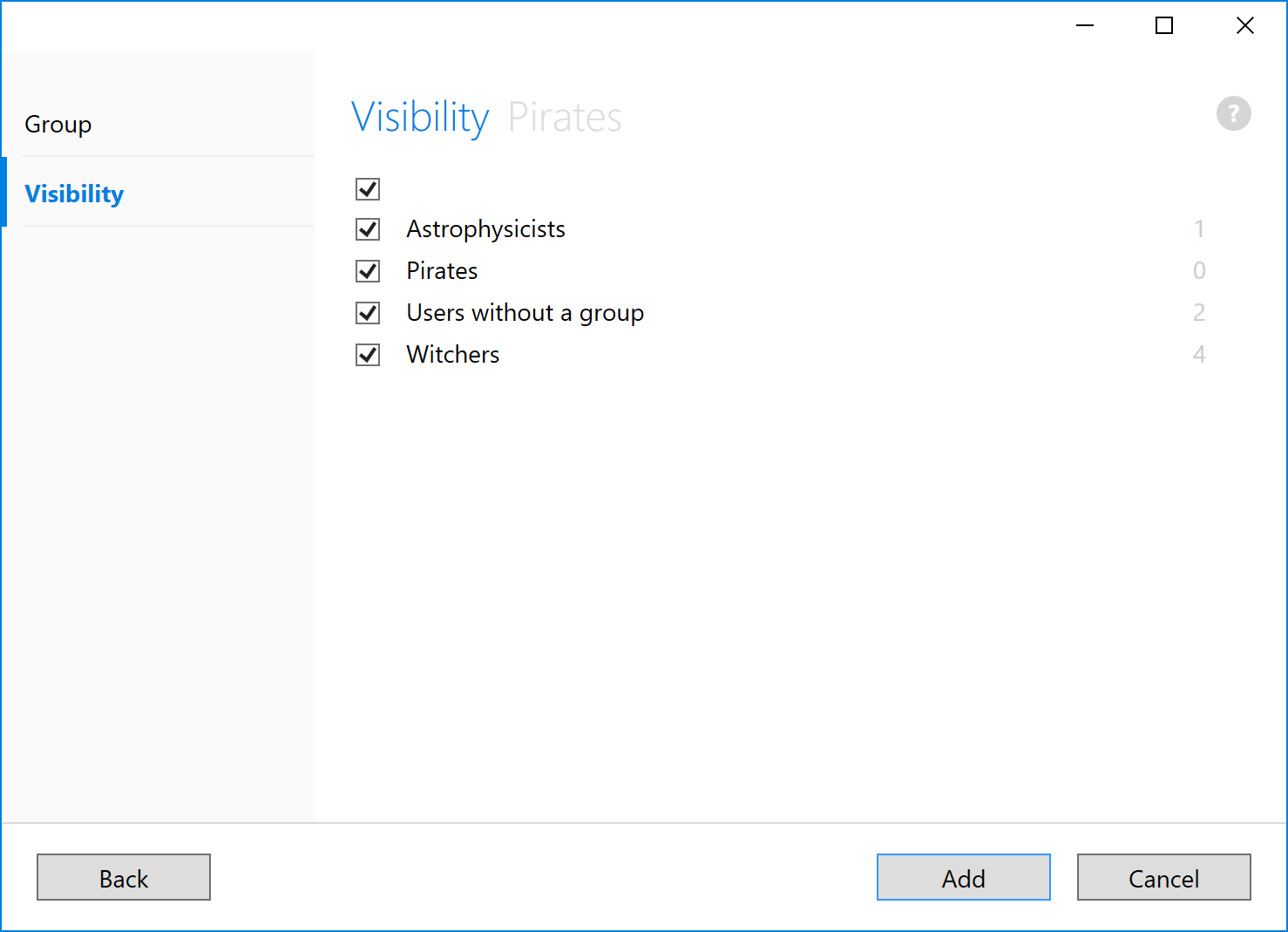| These are the instructions for |
Instructions coming soon - don't panic!

Adding a group
- From Users and Groups, click Tasks > Add Group.
- Provide a name, parent, policy, and click Next:
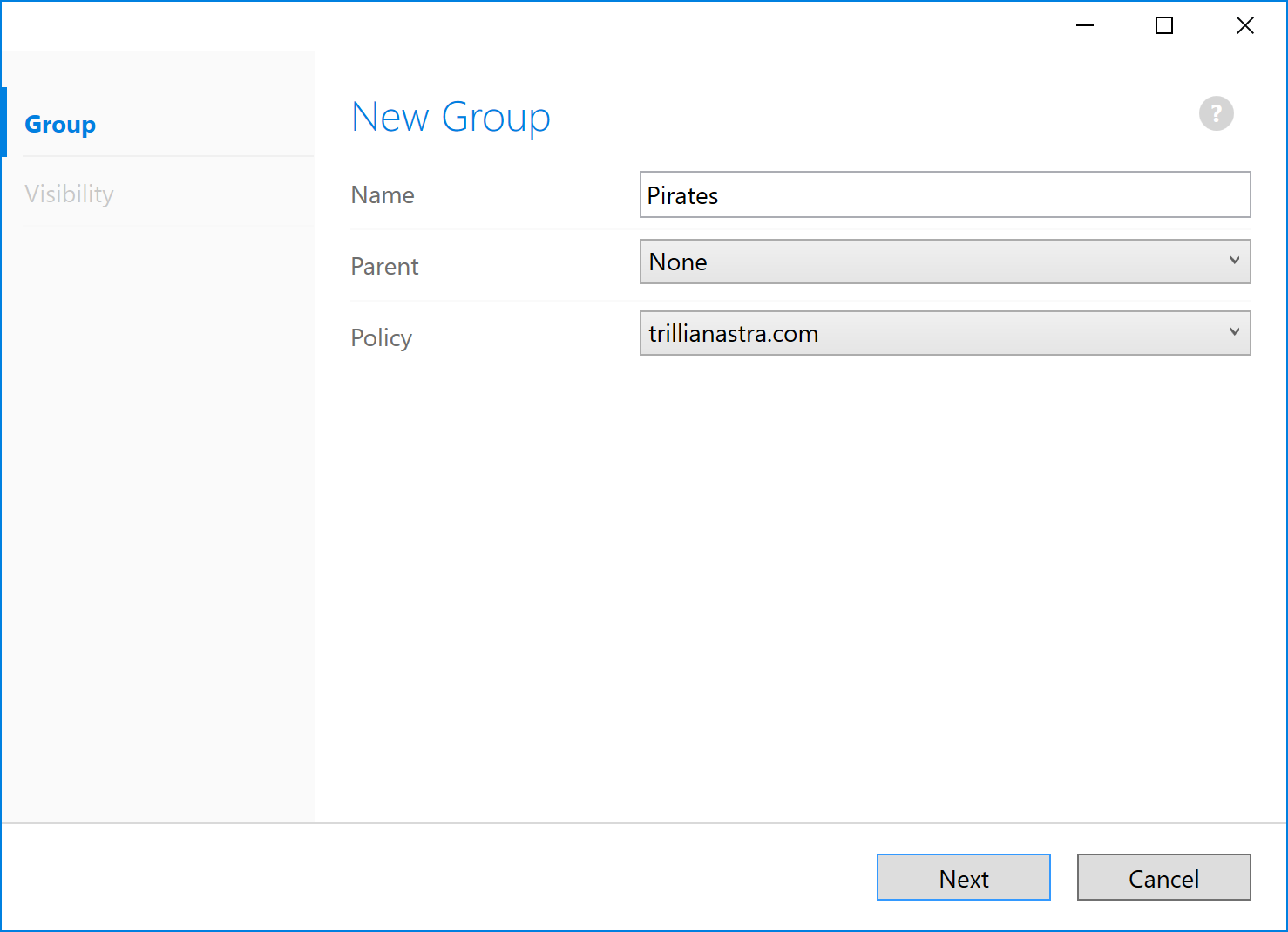
- Optionally configure group visibility and then click Add. By default, the new group will be visible to all other groups: